Cable MIDI USB – DigitalLife Adaptateur Câble Interface MIDI USB – Convertisseur USB à MIDI – Cable 5 Pin MIDI pour Synthesia/Clavier to PC/Mac (1.8M)
31,49€ TTC
Marque: DigitalLife
Couleur: Noir
Caractéristiques:
- PLUG & PLAY – Avec un pilote intégré, il suffit de se connecter à une prise USB, aucune installation de pilote difficile nécessitent.
- INDICATEUR LED – Indicateur LED Intellgent intégré pour indiquer différents états de fonctionnement. (Vert – entrée de la date. Rouge – sortie de la date.)
- RAPIDE & STABLE – Puce FTP haute performance pour assurer la stabilité du signal d’entrée avec une latence ultra faible, profitez d’une transmission rapide et stable des données MIDI.
- COMP COMPATIBILITÉ OS – Bien compatible avec la plupart des systèmes d’exploitation, tels que Windows XP, Vista, Win7/ 8/10 et Mac OS, etc.
- APRÈS-VENTE – Garantie de 12 mois. Contactez-nous librement si vous avez des questions sur la commande ou sur le produit. [Veuillez conserver la carte de garantie fournie.]
Détails:
Usb-Midi Interface Cable
Tips – This Midi USB cables contain a built-in drive is contained and thus no extra drive required. Connecting your MIDI USB cables to your computer via USB directly is enough
Take your keyboard experience to the next level by connecting it directly to the computer. Using the keyboard’s MIDI output, connect the cable to the USB port on your computer. Reach your full potential using a vast selection of computer programs, software, and MIDI devices to create your own desktop studio.
The USB-MIDI Interface cable is the fastest and easiest way to connect your keyboard to your computer, allowing the instant transfer of MIDI data. Simply plug the USB side into your computer and the MIDI side into your keyboard and access a limitless array of programs, software, and MIDI devices that expand your musical creativity. You also have the ability to save and edit your songs in the computer.
How to USE MIDI USB Cable
1). Turn off the MIDI musical instrument and laptop before connecting.
2). Connect plug marked as « IN » of MIDI USB cables to MIDI OUT interface of MIDI devices,and the « OUT »of MIDI USB cables to MIDI IN interface of MIDI keyboard
3). Plug the MIDI USB cables into your laptop
4). Open your music software program, Set the music programs MIDI in & out devices to « USB Audio Device »so that your can transfer your MIDI data via you MIDI USB cables
5). This Midi USB cables can support music editors software including CUBASE,FL,ect.
Soyez le premier à laisser votre avis sur “Cable MIDI USB – DigitalLife Adaptateur Câble Interface MIDI USB – Convertisseur USB à MIDI – Cable 5 Pin MIDI pour Synthesia/Clavier to PC/Mac (1.8M)” Annuler la réponse
Vous devez être connecté pour publier un avis.
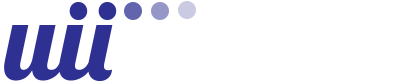
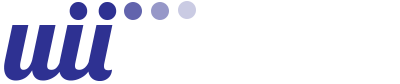





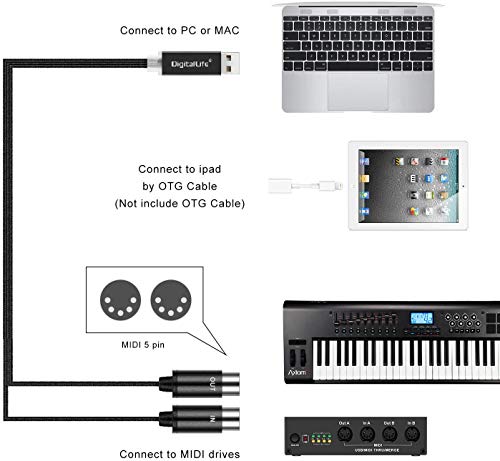


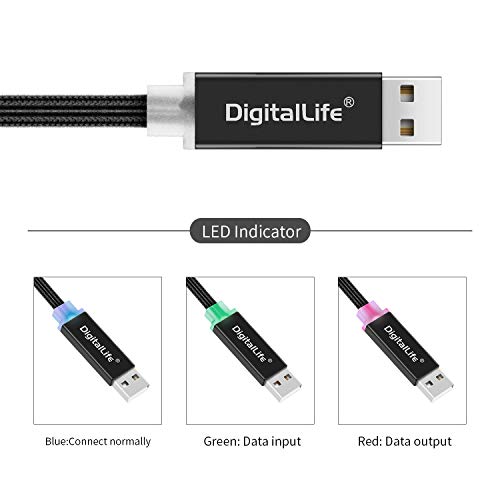








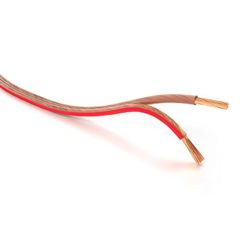














Avis
Il n’y a pas encore d’avis.